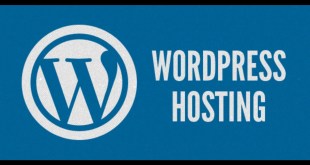Website hosting is an essential part of running a website. It provides a server to host your website and all its associated files that can be accessed via the internet. However, when it comes to building a website that requires storing and retrieving data, the hosting server alone is not enough. This is where SQL Server comes in.
What is SQL Server?
SQL Server is a relational database management system (RDBMS) that is used to store and retrieve data. It is widely used by businesses and organizations to manage their data efficiently. SQL Server provides several options to connect to it, including ODBC, JDBC, and ADO.NET.
When building a website that requires a database, SQL Server is an excellent choice. It allows you to store data securely and retrieve it quickly when needed.
Connecting SQL Server with Website Hosting
To connect SQL Server with website hosting, you need to follow a few simple steps. First, you need to ensure that your hosting provider supports SQL Server. Most hosting providers offer SQL Server as an add-on, so you need to check if it is available.
Once you have confirmed that your hosting provider supports SQL Server, you need to create a database on the server. This can usually be done through the hosting provider’s control panel. You will need to provide a name for the database and a username and password to access it.
Next, you need to configure your website to connect to the database. This can be done by adding the connection string to your website’s configuration file. The connection string contains the details of the database server, the database name, and the login credentials.
Testing the Connection
Once you have configured the connection string, you can test the connection by running a simple query. This can be done using a tool such as SQL Server Management Studio or by writing a simple PHP script.
If the connection is successful, you should be able to retrieve data from the database and display it on your website. If there are any issues, you may need to check the connection string and ensure that the login credentials are correct.
Conclusion
Connecting SQL Server with website hosting is a straightforward process that can be done in a few simple steps. By following the steps outlined in this article, you can ensure that your website is able to store and retrieve data efficiently.
Using SQL Server for your website’s database management can provide several benefits, including better security, scalability, and performance. So, if you are building a website that requires a database, SQL Server is an excellent choice.
 Matasemar Media Informasi Terpercaya
Matasemar Media Informasi Terpercaya