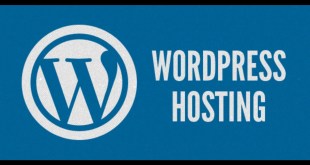Introduction
Database is an important part of website development. It stores all the information that a website needs to function properly. That’s why it’s crucial to have a backup copy of your database in case of any unforeseen events. One way to create a backup is by duplicating the database. In this article, we’ll discuss how to duplicate a database from hosting.
Step-by-Step Guide
First, you need to log in to your hosting account and navigate to the cPanel dashboard. Look for the “phpMyAdmin” icon and click on it. This will open the phpMyAdmin interface.
Next, select the database you want to duplicate from the left-hand side menu. Click on the “Operations” tab and then select “Copy Database” from the drop-down menu.
Now, you need to provide a name for the duplicate database and select the options you want to copy. You can choose to copy the entire database or just specific tables. Once you’re done, click on the “Go” button to start the duplication process. It may take a few minutes to complete, depending on the size of your database.
Conclusion
Duplicating a database is an easy and efficient way to create a backup copy of your website’s information. It’s essential to have a backup so that you can restore your website in case of any unexpected events. By following the simple steps mentioned above, you can easily duplicate your database from hosting and keep your website’s data safe and secure.
 Matasemar Media Informasi Terpercaya
Matasemar Media Informasi Terpercaya