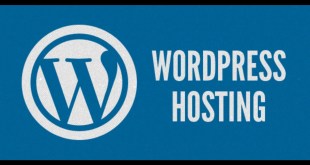Introduction
Laravel is a powerful PHP framework that has gained popularity among web developers due to its simplicity and elegance. Hosted on a shared server, however, integrating Laravel can be challenging. In this article, we’ll take a look at some tips and tricks to make the process easier, so you don’t have to give up on using Laravel.
1. Understanding Shared Hosting
First things first, it’s important to understand what shared hosting is. Shared hosting is when multiple websites are hosted on a single server. This means that resources such as CPU and RAM are shared between all of the websites hosted on the server. As a result, it’s important to optimize your Laravel website so that it doesn’t consume too many resources and affect the other websites on the server.
2. Choosing the Right Hosting Provider
Choosing the right hosting provider is crucial to running a successful Laravel website on shared hosting. Look for a hosting provider that offers PHP 7 or above, as Laravel requires PHP 7 or above to run. You should also look for a hosting provider that offers enough resources for your website. This includes storage, bandwidth, and RAM. Make sure to look for a provider that offers 24/7 support, as you’ll need help if something goes wrong.
3. Installing Laravel on Shared Hosting
Installing Laravel on shared hosting can be done manually or through a script installer such as Softaculous or Fantastico. If you choose to do it manually, you’ll need to upload the Laravel files to your server using an FTP client. Make sure to change the permissions on the storage and bootstrap directories to 755. You’ll also need to create a MySQL database and update the .env file with your database details.
4. Optimizing Laravel for Shared Hosting
Optimizing Laravel on shared hosting is essential to ensure that it runs smoothly and doesn’t consume too many resources. Some tips include enabling caching, compressing files, optimizing images, and enabling gzip compression. You should also remove any unnecessary code or packages from your Laravel installation to reduce the number of resources it consumes.
5. Backing Up Your Laravel Website
Backing up your Laravel website is essential to ensure that you don’t lose any data if something goes wrong. You can use a backup plugin such as UpdraftPlus or create backups manually through cPanel. It’s important to store your backups on a remote server or cloud storage service to ensure that they’re safe and easily accessible.
6. Securing Your Laravel Website
Securing your Laravel website is crucial to prevent it from being hacked or compromised. Some tips include installing an SSL certificate, using strong passwords, keeping your server and software up to date, and using security plugins such as Wordfence or Sucuri. You should also monitor your website for any suspicious activity and take action immediately if anything unusual occurs.
7. Monitoring Your Laravel Website
Monitoring your Laravel website is essential to ensure that it’s running smoothly and performing well. You can use a monitoring tool such as UptimeRobot or Pingdom to monitor your website uptime and performance. You should also monitor your website traffic and server resources to ensure that your website is not consuming too many resources.
8. Troubleshooting Common Issues
Common issues that you may encounter when hosting a Laravel website on shared hosting include slow performance, high resource consumption, and compatibility issues. To troubleshoot these issues, you can check your server logs, optimize your code and database, and update your software and packages. It’s important to stay up to date with the latest Laravel updates and security patches to prevent these issues from occurring in the first place.
Conclusion
Hosting a Laravel website on shared hosting can be challenging, but with the right tips and tricks, it’s possible to make it work. Understanding shared hosting, choosing the right hosting provider, optimizing your installation, backing up your website, securing it, monitoring it, and troubleshooting common issues are all essential to ensuring that your Laravel website runs smoothly and performs well. With these tips and tricks, you can host your Laravel website on shared hosting without any issues.
 Matasemar Media Informasi Terpercaya
Matasemar Media Informasi Terpercaya