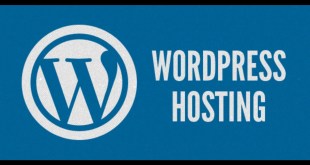Discord bot is a great tool for gaming and online communities. However, hosting a bot on your own server can be expensive and complicated. Luckily, Heroku makes it easy to host bots for free. In this article, we will discuss how to host your Discord bot on Heroku and get it up and running in no time.
What is Heroku?
Heroku is a cloud-based platform that allows developers to deploy, manage, and scale their applications without the need for server management. Heroku supports multiple languages, including Node.js, Ruby, Python, and PHP, making it a popular choice for hosting Discord bots.
To get started with Heroku, you will need to create an account and install the Heroku CLI. Once you have done this, you can use the CLI to deploy your bot to Heroku.
Creating Your Discord Bot
The first thing you need to do is to create a Discord bot. This can be done by following the Discord Developer Portal’s instructions on creating a new bot. Once you have created your bot, you will need to invite it to your server and give it the necessary permissions.
At this stage, you might want to test your bot locally before deploying it to Heroku. You can do this by running your bot’s code on your own machine and connecting it to your server using your bot’s token.
Deploying Your Bot to Heroku
Deploying your bot to Heroku is a simple process. Once you have installed the Heroku CLI, navigate to your bot’s directory and run the following commands:
1. heroku login
2. git init
3. heroku git:remote -a your-heroku-app-name
4. git add .
5. git commit -am "Initial commit"
6. git push heroku master
Once you have deployed your bot, you can check its logs on Heroku Dashboard to ensure everything is working as expected.
Conclusion
In conclusion, Heroku is a great choice for hosting Discord bots. Its ease of use, scalability, and cost-efficiency make it an attractive option for developers. By following the steps outlined in this article, you can deploy your bot to Heroku and start using it right away. So, why not try it out today?
 Matasemar Media Informasi Terpercaya
Matasemar Media Informasi Terpercaya