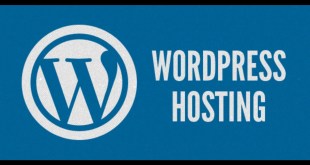Hosting WordPress on AWS (Amazon Web Services) is a popular choice for many website owners due to its reliability and scalability. However, the cost of hosting WordPress on AWS can vary depending on several factors. In this article, we will discuss the different costs associated with hosting WordPress on AWS.
Factors Affecting the Cost of Hosting WordPress on AWS
There are several factors that can affect the cost of hosting WordPress on AWS, including:
- The size of your website
- The amount of traffic your website receives
- The number of plugins and add-ons you use
- The type of instance you choose
- The region you choose
The size of your website and the amount of traffic it receives will affect the amount of storage and bandwidth you will need, which can increase the cost of hosting. The number of plugins and add-ons you use can also affect the cost, as some may require additional resources to run.
The type of instance you choose will also affect the cost. There are several different types of instances available on AWS, each with different specifications and pricing. Some instances are more expensive than others, but they may also offer better performance and reliability.
Finally, the region you choose can also affect the cost of hosting WordPress on AWS. Some regions may be more expensive than others, depending on the availability of resources and the demand for them.
Cost Breakdown of Hosting WordPress on AWS
When hosting WordPress on AWS, there are several costs to consider:
- EC2 instance cost
- EBS volume cost
- Load balancer cost
- Route 53 cost
- Data transfer cost
The EC2 instance cost is the cost of the virtual server that hosts your WordPress site. This cost will depend on the type of instance you choose and the region you select. The EBS volume cost is the cost of the storage used by your instance, which will depend on the size and type of storage you choose.
The load balancer cost is the cost of distributing traffic across multiple instances, which can help improve performance and availability. The Route 53 cost is the cost of domain name system (DNS) management, which is required to point your domain name to your AWS resources.
The data transfer cost is the cost of transferring data between your instance and other resources on AWS, such as your database or storage. This cost will depend on the amount of data transferred and the region where the data is transferred.
Cost Optimization Tips for Hosting WordPress on AWS
Here are some tips to help optimize the cost of hosting WordPress on AWS:
- Choose the right instance type for your needs
- Use auto-scaling to adjust resources based on traffic
- Use spot instances for non-critical workloads
- Optimize your database and reduce unnecessary plugins
- Use CloudFront for content delivery
Choosing the right instance type for your needs can help reduce costs while still providing the performance and reliability you require. Using auto-scaling can help adjust resources based on traffic, which can help reduce costs during periods of low traffic. Spot instances can also be used for non-critical workloads, as they are often significantly cheaper than on-demand instances.
Optimizing your database and reducing unnecessary plugins can also help reduce costs by reducing the amount of resources required. Using CloudFront for content delivery can also help reduce data transfer costs by caching content closer to your users.
Kesimpulan
Hosting WordPress on AWS can be a cost-effective and reliable option for website owners. However, the cost of hosting can vary depending on several factors, including the size of your website, the amount of traffic you receive, and the type of instance you choose. By following the tips outlined in this article, you can help optimize the cost of hosting WordPress on AWS while still providing a high-quality user experience.
 Matasemar Media Informasi Terpercaya
Matasemar Media Informasi Terpercaya