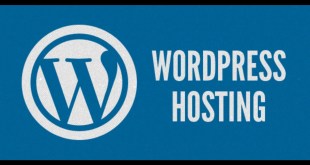What is InMotion Hosting?
InMotion Hosting is a reputable web hosting provider that offers a variety of hosting solutions for businesses and individuals. Their services include shared hosting, VPS hosting, dedicated servers, and more. InMotion Hosting is known for their excellent customer support, fast loading speeds, and reliable uptime.
What is cPanel?
cPanel is a popular web hosting control panel that allows website owners to manage their hosting accounts. With cPanel, users can create email accounts, upload files, manage databases, and more. cPanel is widely used by web hosting providers, including InMotion Hosting.
How to Add an Addon Domain in cPanel InMotion Hosting
If you already have a website hosted with InMotion Hosting and want to add another website to your account, you can do so by adding an addon domain. Here’s how:
Step 1: Log in to cPanel
The first step is to log in to your cPanel account. You can access cPanel by going to yourdomain.com/cpanel and entering your login credentials.
Step 2: Navigate to the Domains section
Once you’re logged in to cPanel, navigate to the Domains section. You can find this section by scrolling down or by using the search bar at the top of the page.
Step 3: Click on Addon Domains
Click on the Addon Domains icon to access the addon domains page.
Step 4: Enter the domain details
Enter the domain name you want to add to your account, along with the subdomain and document root. You can also choose to create an FTP account for the new domain.
Step 5: Click Add Domain
Once you’re done entering the domain details, click the Add Domain button to add the new domain to your account.
Managing Your Addon Domains
Once you’ve added an addon domain to your account, you can manage it from the Addon Domains page in cPanel. From here, you can view the domain’s details, manage its subdomains, and delete the domain if needed.
Conclusion
Adding an addon domain to your InMotion Hosting account is a simple process that can be done through cPanel. By following the steps outlined in this article, you can add multiple domains to your account and manage them easily.
 Matasemar Media Informasi Terpercaya
Matasemar Media Informasi Terpercaya