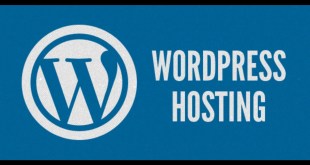Introduction
Net Core is a popular open-source framework for developing web applications. It provides a cross-platform runtime that supports multiple programming languages, including C#, F#, and VB.NET. Although Net Core can be hosted on various platforms, IIS is still a popular choice for hosting Net Core applications. This article will explain how to host Net Core on IIS.
Prerequisites
Before hosting Net Core on IIS, several prerequisites must be met. Firstly, you need to install the .NET Core runtime and SDK on the server. Secondly, you need to install IIS and the ASP.NET Core module. Lastly, you need to deploy the Net Core application to the server.
Once all these prerequisites are met, you can proceed to host Net Core on IIS.
Hosting Net Core on IIS
The first step to host Net Core on IIS is to create a new website in IIS. To do this, open IIS Manager and click on the “Sites” node in the left-hand pane. Then, click on the “Add Website” link in the Actions pane. In the Add Website dialog box, enter a name for the website, select a physical path for the website content, and select the appropriate application pool.
Next, you need to configure the website to use the ASP.NET Core module. To do this, select the website in IIS Manager and click on the “Modules” link in the middle pane. Then, click on the “Add Managed Module” link in the Actions pane. In the Add Managed Module dialog box, enter “AspNetCoreModule” as the module name and select the appropriate path to the ASP.NET Core module.
Finally, you need to deploy the Net Core application to the server. To do this, publish the application to a folder and copy the published files to the website physical path. Ensure that the application is configured to use the same application pool as the website.
Conclusion
Hosting Net Core on IIS is a straightforward process that requires several prerequisites to be met. Once these prerequisites are met, you can create a new website in IIS, configure the website to use the ASP.NET Core module, and deploy the Net Core application to the server. By following these steps, you can host your Net Core application on IIS and take advantage of its features and benefits.
 Matasemar Media Informasi Terpercaya
Matasemar Media Informasi Terpercaya