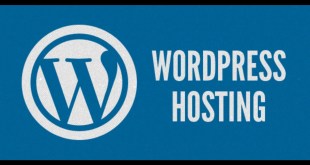What is Vue and Why Host it?
Vue is a progressive JavaScript framework that is used for building user interfaces. It makes it easier to create complex web applications by providing a simple and intuitive API for developers. Hosting Vue allows you to make your application available to users all over the world. By hosting it, you can also ensure that your application is secure, reliable, and scalable.
Hosting Vue can be done in a variety of ways. You can use a cloud hosting service, a dedicated server, or even host it on your own computer. The choice of hosting depends on your budget, technical expertise, and the requirements of your application.
In this article, we will discuss the steps involved in hosting Vue on a cloud hosting service.
Step 1: Choose a Cloud Hosting Service
The first step in hosting Vue is to choose a cloud hosting service. There are many cloud hosting services available, such as AWS, Google Cloud, and Microsoft Azure. These services provide a range of features, such as scalability, reliability, and security.
Once you have chosen a cloud hosting service, you need to create an account and set up your environment. This involves creating a virtual machine, setting up a web server, and installing the necessary software.
Some cloud hosting services also provide templates for hosting Vue applications. These templates come pre-configured with the necessary software and settings, which makes it easier to get started with hosting Vue.
Step 2: Set Up Your Environment
The next step is to set up your environment for hosting Vue. This involves installing Node.js and Vue CLI on your virtual machine. Node.js is a JavaScript runtime that is used for running Vue applications. Vue CLI is a command-line interface for creating and managing Vue projects.
You also need to install a web server, such as Nginx or Apache. These web servers are used for serving your Vue application to users. You can configure the web server to serve static files, such as HTML, CSS, and JavaScript, as well as dynamic content, such as API requests.
Once you have set up your environment, you can create your Vue application using Vue CLI. Vue CLI provides a range of features, such as scaffolding, hot-reloading, and testing, which makes it easier to develop and deploy Vue applications.
Step 3: Deploy Your Vue Application
The final step is to deploy your Vue application to your cloud hosting service. This involves copying the files from your local development environment to your virtual machine, configuring the web server, and starting the application.
You can deploy your Vue application using a variety of methods, such as FTP, SSH, or Git. FTP is a simple method for transferring files between your local machine and your virtual machine. SSH is a secure method for accessing your virtual machine and running commands. Git is a version control system that can be used for deploying your application to your cloud hosting service.
Once you have deployed your Vue application, you can test it by accessing the URL of your virtual machine in a web browser. You should see your Vue application running and responding to user interactions.
Kesimpulan
Hosting Vue is an important step in making your application available to users all over the world. By following the steps outlined in this article, you can host your Vue application on a cloud hosting service and ensure that it is secure, reliable, and scalable. Remember to choose a cloud hosting service that meets your requirements, set up your environment correctly, and deploy your application using a reliable method.
 Matasemar Media Informasi Terpercaya
Matasemar Media Informasi Terpercaya