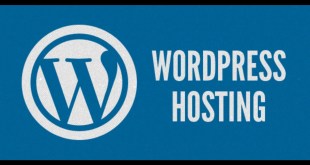WordPress is a popular and user-friendly website platform that can be installed on various hosting platforms, including Cpanel hosting. In this article, we will guide you through the process of installing WordPress in Cpanel hosting.
Step 1: Access Cpanel
The first step is to access your Cpanel account. You can do this by typing your domain name followed by “/cpanel” in your web browser’s address bar. For example, if your domain name is “example.com,” you can access your Cpanel account by typing “example.com/cpanel” in the address bar.
Once you have accessed your Cpanel account, navigate to the “Auto Installers” section and click on “Softaculous Apps Installer.”
This will take you to the Softaculous Apps Installer page where you can find various website platforms, including WordPress. Click on the WordPress icon to proceed with the installation process.
Step 2: Configure WordPress Settings
After clicking on the WordPress icon, you will be directed to the WordPress installation page. Here, you will need to fill in some basic information about your website, such as the site name, description, and admin username and password.
You can also choose the language of your website and select a theme to use. Once you have filled in all the necessary information, click on the “Install” button to proceed with the installation process.
Wait for a few minutes for the installation process to complete. Once it is done, you will be redirected to a page confirming the successful installation of WordPress in your Cpanel hosting account.
Step 3: Log in to WordPress Dashboard
Now that you have installed WordPress in your Cpanel hosting account, you can log in to the WordPress dashboard and start building your website. To access the WordPress dashboard, type your domain name followed by “/wp-admin” in your web browser’s address bar.
Enter the admin username and password you created during the installation process and click on the “Log In” button. This will take you to the WordPress dashboard where you can customize your website, add content, and install plugins and themes.
Conclusion
Installing WordPress in Cpanel hosting is a straightforward process that can be done in a few easy steps. By following the steps outlined in this article, you can have your WordPress website up and running in no time.
 Matasemar Media Informasi Terpercaya
Matasemar Media Informasi Terpercaya