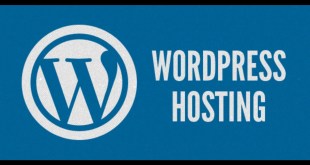Introduction
SSH (Secure Shell) is a network protocol that provides a secure way to access a remote server. In this article, we will discuss how to SSH Cpanel hosting. Cpanel is a web-based control panel that allows website administrators to manage their website’s hosting environment. Cpanel hosting is a popular hosting platform for websites.
What is SSH?
SSH is a protocol that allows secure communication between two computer systems. It encrypts all the data being transmitted between the two systems, making it difficult for a third party to intercept and read the data. SSH can be used to log in to a remote server and execute commands on the server. It is commonly used by system administrators to manage remote servers.
How to Enable SSH in Cpanel
Before you can SSH into your Cpanel hosting, you need to enable SSH access in your Cpanel account. To do this, log in to your Cpanel account and navigate to the “SSH Access” section. Click on “Manage SSH Keys” and generate a new SSH key pair. Download the private key and save it on your local computer. Then, click on “Authorize” to authorize the public key.
How to SSH into Cpanel Hosting
To SSH into your Cpanel hosting, you need to use a terminal emulator on your local computer. If you are using Windows, you can use PuTTY. If you are using Mac or Linux, you can use the built-in terminal. Open your terminal emulator and enter the following command:
ssh -i [private_key_path] [username]@[domain_name]
Replace [private_key_path] with the path to your private key file, [username] with your Cpanel username, and [domain_name] with your website’s domain name. Press Enter to connect to your Cpanel hosting.
How to Use SSH Commands in Cpanel
Once you are connected to your Cpanel hosting via SSH, you can use SSH commands to manage your hosting environment. Here are some common SSH commands:
- ls – list files in the current directory
- cd [directory_name] – change directory
- mkdir [directory_name] – create a new directory
- rm [file_name] – delete a file
- cp [source_file] [destination] – copy a file
Conclusion
SSH is a powerful tool that allows you to securely manage your Cpanel hosting environment. By following the steps outlined in this article, you can enable SSH access in your Cpanel account, SSH into your Cpanel hosting, and use SSH commands to manage your hosting environment. With SSH, you have full control over your hosting environment and can easily perform tasks such as file management, software installation, and debugging.
 Matasemar Media Informasi Terpercaya
Matasemar Media Informasi Terpercaya