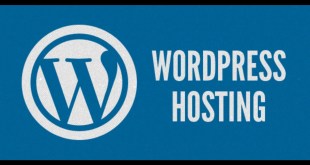Transferring a domain name can seem like a daunting task, but it’s actually quite simple. If you’re unhappy with your current hosting company or you’re looking for a better deal, transferring your domain name is the first step. Here’s how to do it:
Step 1: Check Your Domain Name’s Status
Before you can transfer your domain name, you need to check its status. If it’s in the middle of a registration period, you’ll need to wait until it’s almost expired before transferring. If it’s expired, you may need to renew it before transferring. You’ll also need to make sure that your domain name is unlocked and that you have access to its authentication code.
If you’re not sure how to check your domain name’s status, you can contact your current hosting company for assistance.
Step 2: Choose a New Hosting Company
Once you’ve confirmed that your domain name is transferable, you need to choose a new hosting company. Look for a company that offers the features and services that you need, such as website building tools, email hosting, and customer support.
Compare prices and read reviews to find a reputable hosting company that fits your budget and needs.
Step 3: Initiate the Transfer
After you’ve chosen a new hosting company, you’ll need to initiate the transfer. This involves providing your new hosting company with your domain name’s authentication code and confirming the transfer request.
Your new hosting company will then communicate with your old hosting company to transfer your domain name’s records and settings to the new hosting company. This process can take up to a week, so be patient.
Step 4: Verify the Transfer
Once the transfer is complete, you’ll need to verify it. This involves checking your website’s functionality and verifying that your email accounts are working properly.
You’ll also need to update your website’s DNS settings to point to your new hosting company’s servers. Your new hosting company should provide you with instructions on how to do this.
Step 5: Cancel Your Old Hosting Account
Finally, once you’ve verified that the transfer is complete and everything is working properly, you’ll need to cancel your old hosting account. This will ensure that you’re no longer being billed for services that you’re no longer using.
Make sure to download any important files or data from your old hosting account before canceling it.
Conclusion
Transferring a domain name to another hosting company may seem intimidating, but it’s actually a straightforward process. By following these steps, you can transfer your domain name to a new hosting company and start enjoying the benefits of a better hosting experience.
 Matasemar Media Informasi Terpercaya
Matasemar Media Informasi Terpercaya