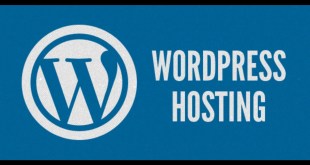Introduction
ReactJS is a popular JavaScript library used for building user interfaces. It is fast, efficient, and flexible, making it a great choice for developers. However, when it comes to hosting a ReactJS app, things can get a bit tricky. In this article, we will discuss how to webpack ReactJS on hosting.
Why Webpack?
Webpack is a popular module bundler used by many ReactJS developers. It allows you to bundle your ReactJS app into a single file, making it easier to deploy and maintain. Webpack also offers many features and plugins that can help optimize your app’s performance and reduce its size.
Getting Started with Webpack
To get started with Webpack, you will need to install it using npm. Open your terminal and run the following command:
npm install webpack webpack-cli –save-dev
Once Webpack is installed, you will need to configure it for your ReactJS app. This involves creating a webpack.config.js file in the root directory of your app. In this file, you will specify the entry point of your app, as well as any plugins and loaders you want to use.
Configuring Webpack for ReactJS
When configuring Webpack for ReactJS, there are a few things you need to keep in mind. First, you will need to install the necessary loaders and plugins. This includes the babel-loader and the html-webpack-plugin.
npm install babel-loader @babel/core @babel/preset-env @babel/preset-react html-webpack-plugin –save-dev
Once these are installed, you can add them to your webpack.config.js file. Here is an example configuration:“`const HtmlWebpackPlugin = require(‘html-webpack-plugin’);module.exports = {entry: ‘./src/index.js’,output: {path: __dirname + ‘/dist’,filename: ‘bundle.js’},module: {rules: [{test: /.(js|jsx)$/,exclude: /node_modules/,use: [‘babel-loader’]},{test: /.html$/,use: [{loader: ‘html-loader’,options: { minimize: true }}]}]},plugins: [new HtmlWebpackPlugin({template: ‘./src/index.html’,filename: ‘./index.html’})]};“`
Explanation of Configuration
Let’s break down the configuration above. First, we specify the entry point of our app, which is usually index.js. Next, we specify the output path and filename. This is where the bundled app will be saved.We then define the module rules, which specify how Webpack should handle different file types. In this case, we use the babel-loader to transpile our ReactJS code and the html-webpack-plugin to generate the HTML file.Finally, we add the plugins we want to use. In this case, we only use the html-webpack-plugin to generate the HTML file.
Deploying Your ReactJS App
Once you have configured Webpack for your ReactJS app, you can bundle it using the following command:
npx webpack
This will generate a bundled file in the dist folder of your app. You can then upload this folder to your hosting provider.
Conclusion
In conclusion, Webpack is a powerful tool for bundling and optimizing your ReactJS app. By following the steps outlined in this article, you can easily webpack your ReactJS app on hosting and deploy it for the world to see.
 Matasemar Media Informasi Terpercaya
Matasemar Media Informasi Terpercaya