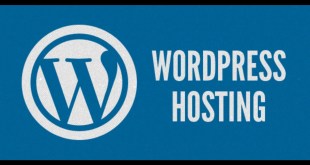Intro: Why Use Free Hosting?
For all Minecraft enthusiasts out there, hosting your own server is the ultimate experience. You can customize your world, invite your friends, and enjoy endless fun. However, hosting a Minecraft server can be costly, especially if you’re using a paid hosting service. Fortunately, there are several ways to host your server for free forever. Below are some tips and tricks to help you get started.
Tip #1: Use Aternos
Aternos is a free Minecraft server hosting platform that allows you to create and manage your server without any fees. All you have to do is sign up, choose your server type, and start playing. Aternos offers various Minecraft versions, custom mods, and plugins to enhance your experience. The best part is, Aternos will never charge you for using their service.
Tip #2: Try Minehut
Minehut is another free Minecraft server hosting service that offers a user-friendly platform for players. It allows you to create and customize your server with plugins, mods, and maps. Minehut also offers a built-in control panel, where you can easily manage your server settings. You can use Minehut for free, but there are some limitations on the server size and processing power.
Tip #3: Use Google Cloud Platform
If you’re tech-savvy and want to host your own server for free, you can use Google Cloud Platform. It provides a free tier, which includes hosting services for one year. You can use this free tier to create a Minecraft server and customize it according to your needs. However, using Google Cloud Platform requires some technical knowledge, and you need to be aware of the usage limits to avoid additional fees.
Tip #4: Utilize Port Forwarding
If you have a spare computer at home, you can use it to host your Minecraft server for free. All you need to do is set up port forwarding, which allows other players to access your server through your computer’s IP address. Port forwarding requires some basic networking knowledge, but there are plenty of tutorials available online to help you get started.
Tip #5: Join Online Communities
Joining online Minecraft communities is a great way to find free server hosting services or server partners. You can meet other players with similar interests and collaborate to create a server. There are many online forums, Discord servers, and social media groups dedicated to Minecraft, where you can find like-minded players.
Tip #6: Advertise Your Server
If you decide to host your own server, don’t forget to advertise it. You can post your server IP address on Minecraft forums or online communities, or share it with your friends. The more players you have, the more fun and engaging your server will be.
Tip #7: Customize Your Server
To make your server unique and attractive, you can customize it with plugins, mods, and texture packs. You can create your own rules, game modes, and challenges. Customization is what makes Minecraft so appealing, so don’t be afraid to experiment and try new things.
Tip #8: Stay Safe
While hosting a Minecraft server can be fun and rewarding, it’s also important to stay safe. Make sure to use strong passwords, enable server backups, and choose a secure hosting service. Be vigilant about inappropriate behavior or language, and moderate your server if necessary.
Conclusion: Enjoy Your Server!
Hosting a Minecraft server can be a great way to connect with other players and explore the game. With these tips and tricks, you can host your own server for free forever. Whether you use Aternos, Minehut, or Google Cloud Platform, remember to stay safe, advertise your server, and customize it to your liking. Have fun!
 Matasemar Media Informasi Terpercaya
Matasemar Media Informasi Terpercaya