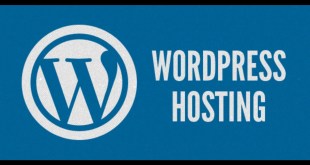Introduction
Node JS and MongoDB are two popular technologies that are widely used in web development. Node JS is a server-side JavaScript runtime environment while MongoDB is a NoSQL database management system. Both technologies are open source and can be used together to create high-performance web applications. However, hosting Node JS and MongoDB can be a bit challenging for beginners. In this article, we will discuss some of the best hosting options for Node JS and MongoDB.
Option 1: Heroku
Heroku is a popular cloud platform that allows you to deploy, manage, and scale Node JS and MongoDB applications. Heroku supports a wide range of programming languages and frameworks, including Node JS and MongoDB. To host your Node JS and MongoDB application on Heroku, you need to follow these steps:
First, create a Heroku account and login to the Heroku dashboard. Then, create a new app and select Node JS as your primary language. After that, add a MongoDB add-on to your app and configure it. Finally, deploy your Node JS app to Heroku using Git or the Heroku CLI.
Heroku is a great option for hosting Node JS and MongoDB applications because it provides a simple and easy-to-use interface, as well as powerful tools for scaling and managing your app. However, Heroku can be a bit expensive for large-scale applications.
Option 2: DigitalOcean
DigitalOcean is a cloud hosting platform that provides virtual private servers (VPS) for hosting Node JS and MongoDB applications. DigitalOcean is known for its simplicity, affordability, and reliability. To host your Node JS and MongoDB application on DigitalOcean, you need to follow these steps:
First, create a DigitalOcean account and create a new droplet (VPS). Then, install Node JS and MongoDB on your droplet using the terminal. After that, deploy your Node JS app to your droplet using Git or FTP. Finally, configure your app to use MongoDB by specifying the connection string.
DigitalOcean is a great option for hosting Node JS and MongoDB applications because it provides a high level of control and flexibility. You can customize your server environment and choose the resources you need. However, DigitalOcean requires some technical knowledge and may not be suitable for beginners.
Option 3: AWS
Amazon Web Services (AWS) is a cloud computing platform that provides a wide range of services for hosting Node JS and MongoDB applications. AWS is known for its scalability, reliability, and security. To host your Node JS and MongoDB application on AWS, you need to follow these steps:
First, create an AWS account and login to the AWS console. Then, create an EC2 instance (virtual machine) and install Node JS and MongoDB on it. After that, deploy your Node JS app to your EC2 instance using Git or FTP. Finally, configure your app to use MongoDB by specifying the connection string.
AWS is a great option for hosting Node JS and MongoDB applications because it provides a wide range of services and tools for managing and scaling your app. However, AWS can be a bit complex and expensive for beginners.
Conclusion
Hosting Node JS and MongoDB can be a bit challenging, but there are many great hosting options available. Heroku, DigitalOcean, and AWS are three popular options that provide different levels of control, flexibility, and affordability. Choose the option that best suits your needs and budget. Happy hosting!
 Matasemar Media Informasi Terpercaya
Matasemar Media Informasi Terpercaya